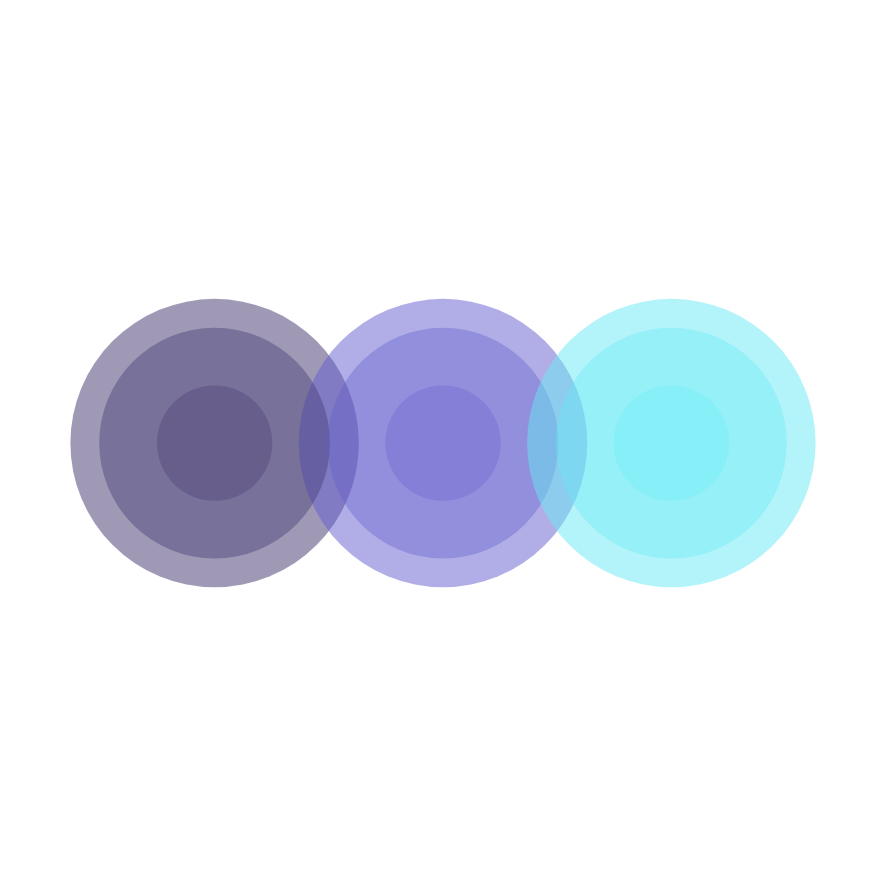Master Your Online Presence: A Guide to Shopify Domains
Shopify merchants looking to manage their online presence will find comprehensive guidance within the Shopify Help Center, particularly concerning domains and website setup. This resource offers detailed instructions on connecting external domains, managing renewals, and editing DNS settings, ensuring a smooth and professional online storefront.
Connecting Your Domain to Shopify
For merchants using domains registered with third-party providers like Hostinger, Shopify provides clear steps to manually connect these domains to your store. This involves updating specific DNS records, such as A records and CNAME records, within your domain provider’s account to point to Shopify’s servers. A verification step using TXT records may also be required to confirm the connection, a process that can take up to 48 hours.
- Key Takeaways:
- Manually connect domains from providers like Hostinger by updating A and CNAME records.
- A TXT record may be needed for additional verification.
- DNS changes can take up to 24 hours to propagate.
Managing Shopify-Managed Domains
Shopify offers the convenience of managing domains directly through its platform. For these Shopify-managed domains, automatic renewal can be activated to prevent expiration and ensure continuous service. Merchants can enable or disable this feature within their Shopify admin settings. Special procedures apply to certain domain extensions, such as .de and .at, which may require specific forms and direct contact with Shopify Support for deactivation of automatic renewal due to regulatory requirements.
- Key Takeaways:
- Activate auto-renewal for Shopify-managed domains to avoid expiration.
- Deactivate auto-renewal to allow domains to expire at the end of their registration period.
- .de and .at domains have specific deactivation processes involving forms and Shopify Support.
Editing DNS Settings
Shopify provides tools to edit DNS settings for domains managed through its platform. This is crucial for various tasks, including setting up third-party email services, verifying domains with external services, or pointing subdomains to different websites. Merchants can add, edit, remove, or reset DNS records like A, CNAME, MX, and TXT records directly from their Shopify admin. It’s important to note that changes to DNS settings can take up to 24 hours to take effect.
- Key Takeaways:
- Edit DNS records (A, CNAME, MX, TXT, etc.) for various configurations.
- Resetting records can revert them to Shopify’s default settings.
- DNS changes require time to propagate across the internet.
Customer Account Domains
To enhance brand consistency, Shopify allows merchants to create a custom subdomain for their customer account pages. This subdomain, such as account.your-store.com, uses the store’s primary domain as its base. Setting this up involves creating a CNAME record with your domain provider, pointing to shops.myshopify.com, and then verifying the connection within Shopify. This ensures a seamless branded experience for customers managing their accounts.
- Key Takeaways:
- Create a branded subdomain for customer account pages.
- Requires creating a CNAME record pointing to
shops.myshopify.com. - Verification can take up to 48 hours.
Sources
- Shopify Help Center | Connecting a Hostinger domain to Shopify, Shopify Help Center.
- Shopify Help Center | Renewing Shopify-managed domains, Shopify Help Center.
- Shopify Help Center | Managing your domain settings in Shopify, Shopify Help Center.
- Shopify Help Center | Connect a third-party domain to Shopify for your customer account pages, Shopify Help Center.
- Shopify Help Center | Editing the DNS settings for your Shopify-managed domain, Shopify Help Center.