
Mastering Mobile Commerce: Optimize Your Shopify Store for Mobile Users
In today’s mobile-first world, ensuring a seamless and user-friendly experience for your customers on their smartphones is no longer an option, it’s a necessity. With mobile commerce (m-commerce) projected to account for over 73% of all retail sales worldwide by 2025, optimizing your Shopify store for mobile users is crucial for success.
This blog post serves as your guide to optimizing your Shopify store for mobile users, ensuring they experience a smooth and enjoyable journey from browsing to checkout on their smartphones.
1. Prioritize Speed:
- Fast Loading Times: Mobile users are impatient. They expect your store to load quickly and efficiently. Aim for a first-contentful paint (FCP) of less than 1.8 seconds and a Time to Interactive (TTI) of less than 3.5 seconds. Utilize tools like Google PageSpeed Insights and GTmetrix to identify and address any performance bottlenecks.
- Image Optimization: Large images can significantly slow down your store’s loading time on mobile devices. Compress images without compromising quality using tools like TinyPNG or ShortPixel. Consider implementing lazy loading so that images only load as users scroll down the page.
2. Enhance Navigation:
- Simplified Menus: Complex, multi-layered menus can translate poorly on smaller screens. Opt for a simplified, user-friendly menu with clear categories and subcategories. Explore using hamburger menus or collapsible menus to save space.
- Large and Consistent Tap Targets: Ensure all buttons and clickable elements are large enough for users to tap comfortably, even on smaller screens. Maintain consistency in the size, spacing, and design of tap targets throughout the store.
- Search Functionality: Offer a user-friendly search bar with auto-complete suggestions and relevant results to help users quickly find the products they’re looking for.
3. Optimize Product Pages:
- High-Quality Images: Use high-resolution product images that showcase your products in detail. However, remember to optimize them for mobile loading speed as discussed earlier.
- Concise and Compelling Content: Keep product descriptions concise and easy to read on smaller screens. Highlight key features and benefits, and leverage bullet points and clear headings for improved readability.
- Mobile-Friendly Product Videos: If you use product videos, ensure they are mobile-friendly and load quickly. Consider offering shorter versions specifically optimized for mobile viewing.
- Zoom Functionality: Allow users to zoom in and out of product images to see them in detail.
4. Streamline the Checkout Process:
- Minimize Form Fields: Reduce the number of required form fields in the checkout process to the bare minimum. Utilize autofill features and pre-populated fields whenever possible.
- Multiple Payment Options: Offer a variety of popular payment options, including mobile wallets (e.g., Apple Pay, Google Pay) to cater to different user preferences and simplify the checkout process.
- Guest Checkout: Allow users to checkout as guests without creating an account. This offers a faster and more convenient option for first-time visitors.
- Mobile-Friendly Payment Gateways: Ensure your chosen payment gateway is optimized for mobile devices and offers a seamless checkout experience.
5. Test and Refine:
- Mobile-Friendly Testing Tools: Regularly test your Shopify store on various mobile devices and screen sizes using tools like Google’s Mobile-Friendly Test or browser developer tools.
- User Testing: Conduct user testing with real mobile users to gather valuable feedback on the usability and overall experience of your store. Use their insights to identify areas for improvement.
- Continuously Monitor and Refine: Monitor key metrics like mobile conversion rate, bounce rate, and average session time to track the effectiveness of your mobile optimization efforts. Stay updated on the latest trends and best practices in mobile commerce and continuously refine your store based on data and user feedback.
By following these strategies and remaining focused on providing a user-centric experience for your mobile customers, you can unlock the full potential of mobile commerce and achieve sustainable growth for your Shopify store.
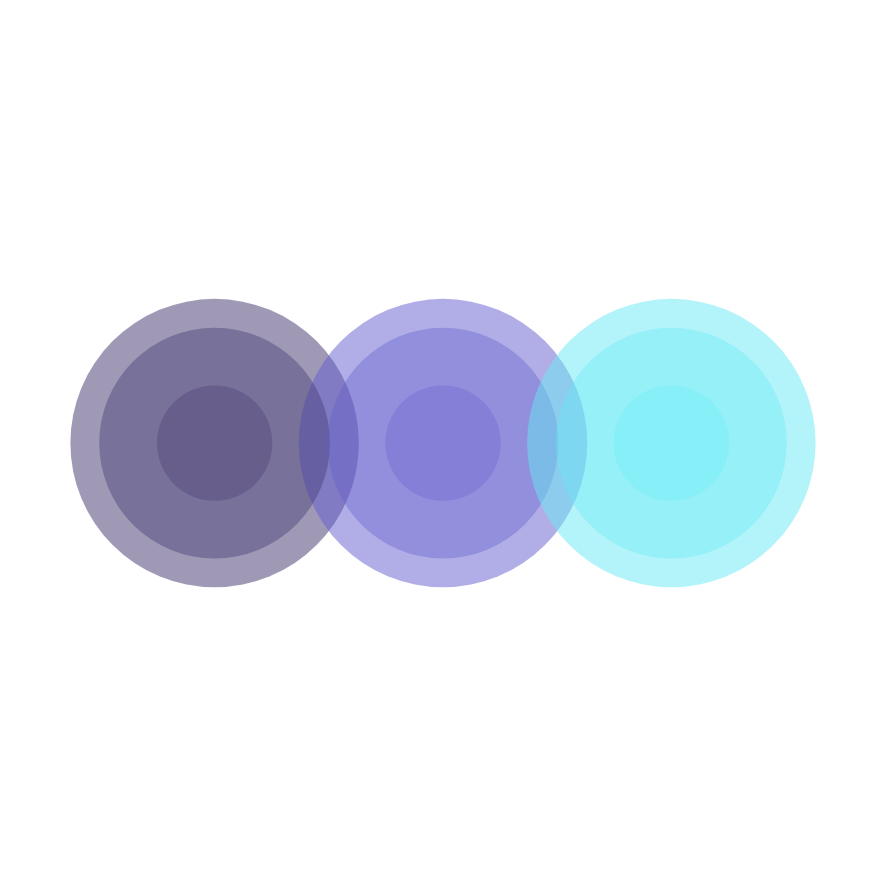

1 Comment