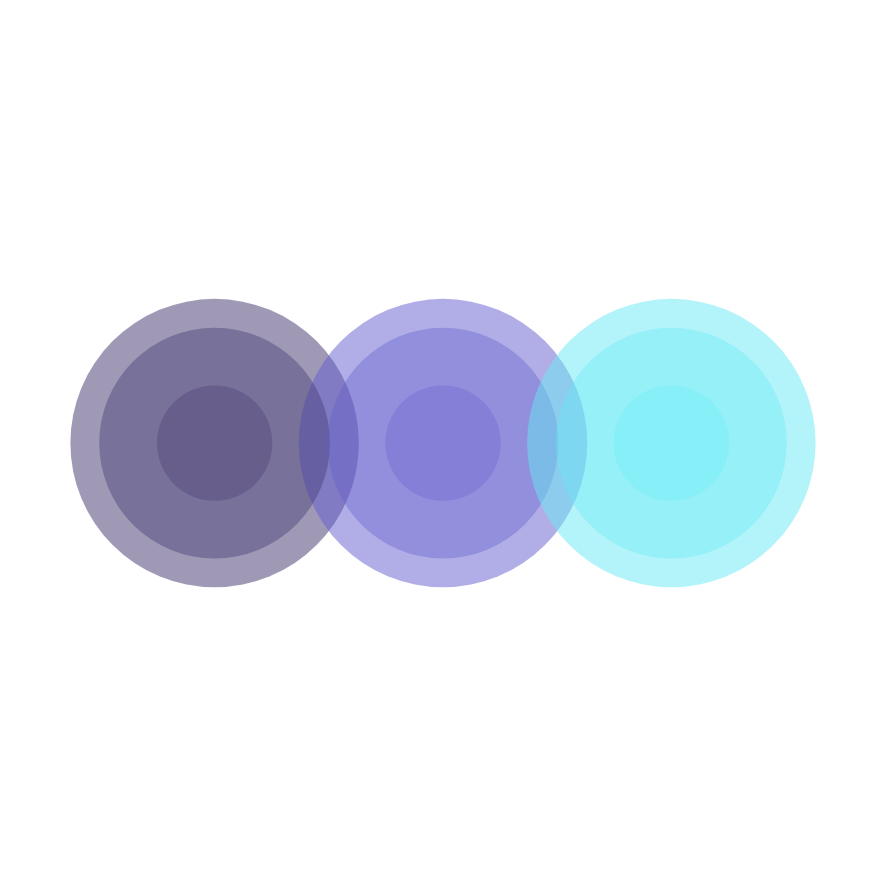How do I create a website to sell my products on Shopify?
Remember the days when a charming brick-and-mortar store was all you needed to thrive? Those days are fading faster than ever. In today’s digital age, the telltale “click” of a mouse has replaced the jingle of the cash register for many shoppers.
This shift in consumer behavior isn’t a fad – it’s a full-blown revolution. Savvy business owners are taking notice. They understand that to stay relevant and competitive, they need a strong online presence. Here’s why having a website is no longer optional, and how you can get started building yours:
The Rise of the Digital Marketplace
The numbers speak for themselves. Studies show a continuous surge in online shopping, with a significant portion of consumers now starting their product journeys online. This means even if you have a physical store, customers are likely researching and comparing options digitally before stepping through your doors (or clicking “add to cart”).
Why a Website Matters for Your Business
A website acts as your digital storefront, a 24/7 salesperson working tirelessly to connect with potential customers. Here’s how it benefits your business:
- Increased Visibility: Get discovered by a wider audience beyond your physical location.
- Enhanced Brand Identity: Craft a professional website that reflects your brand values and creates a lasting impression.
- Improved Customer Experience: Provide product information, answer FAQs, and offer convenient ways to contact you.
- Boosted Sales Potential: For product-based businesses, integrate an e-commerce platform to turn website visitors into paying customers.
- Always Open for Business: Unlike physical stores with limited hours, your website is accessible anytime, anywhere.
Building Your Website: A Step-by-Step Guide
Ready to join the digital revolution? Here’s a roadmap to building your business website:
- Define Your Goals: What do you want your website to achieve? Generate leads, showcase services, or sell products online? Knowing your goals helps you tailor your website accordingly.
- Choose Your Domain Name: This is your virtual address – pick something memorable and relevant to your brand.
- Select a Website Builder: Platforms like Wix or Squarespace offer user-friendly tools to create professional-looking websites without needing coding skills.
- Design and Content: Craft a visually appealing website with clear navigation, high-quality images, and engaging content that informs and captivates your visitors.
- Optimize for Mobile: With a growing number of mobile shoppers, ensure your website displays flawlessly on smartphones and tablets.
- Promote Your Website: Spread the word! Leverage social media, online directories, and even traditional marketing channels to drive traffic to your website.
Creating a website to sell products on Shopify is a straightforward process. Here’s a breakdown of the steps involved:
- Sign Up and Set Up Your Store:
- Head over to Shopify’s website and sign up for their free trial. You’ll need to provide your email and some basic information.
- During signup, you can add a store name. While you can use Shopify’s temporary domain initially, consider registering a custom domain name that reflects your brand for a more professional look.
- Choose a Theme:
- Shopify offers a variety of free and paid themes that determine the overall look and feel of your store. Browse the theme store and pick one that suits your brand and product category.
- Don’t worry, you can customize the theme later to fit your preferences.
- Add Content and Pages:
- Shopify’s user-friendly interface allows you to easily add essential pages to your website. This typically includes a homepage, about us page, contact page, and a clear policy section (shipping, returns, etc.).
- You can also use the built-in tools to add high-quality images, videos, and product descriptions to make your website visually appealing and informative.
- Add Your Products:
- This is where you showcase what you’re selling!
- In the Shopify admin panel, you’ll find a dedicated product section where you can add product details, descriptions, high-quality photos from various angles, variants (size, color, etc.), inventory levels, and pricing.
- Configure Settings:
- Shopify offers a range of settings to customize your online store’s functionality. You’ll want to set up your payment gateway (how customers will pay), shipping rates and zones, and any taxes that may apply.
Here are some additional resources that you might find helpful:
- Shopify’s guide on creating a website: https://www.shopify.com/blog/build-a-website
Remember, Shopify offers a free trial (Sign up for a free trial and enjoy your first month for just £1) ., so you can experiment and get comfortable with the platform before committing to a paid plan. If you get stuck anywhere, Shopify has a vast library of help articles and tutorials to guide you through the process.
Building a website might seem daunting, but with the plethora of user-friendly tools available, it’s more accessible than ever. By investing in your online presence, you’re ensuring your business can thrive in the ever-evolving digital landscape. Remember, the click of a mouse might be the sound of a new customer – don’t miss out!