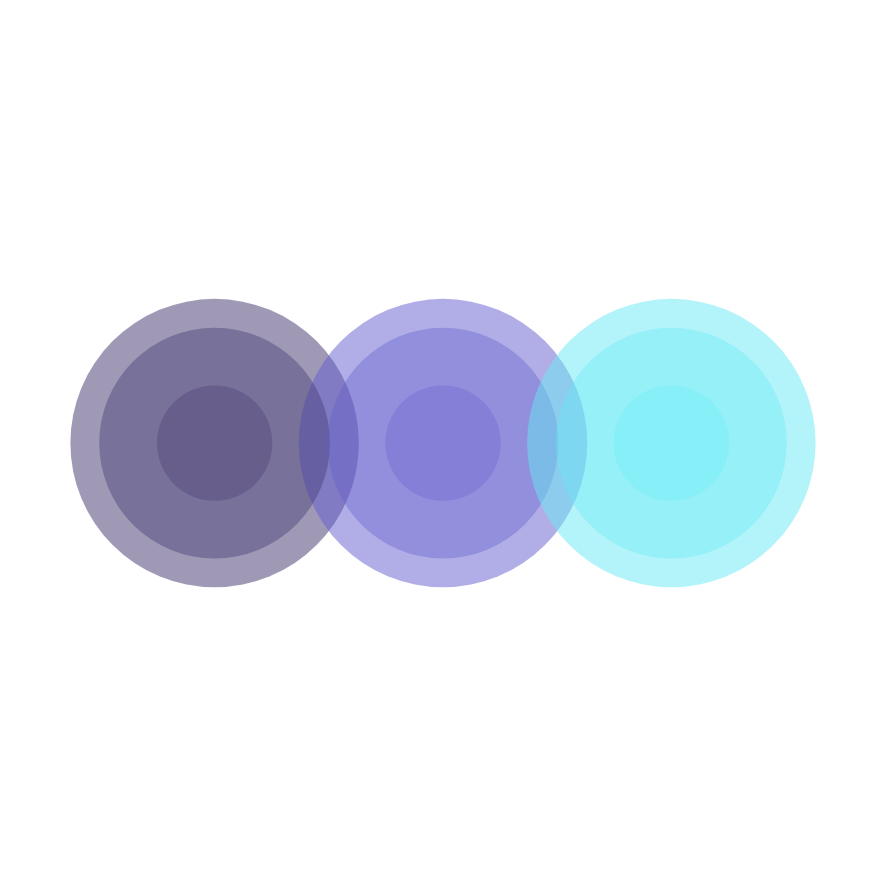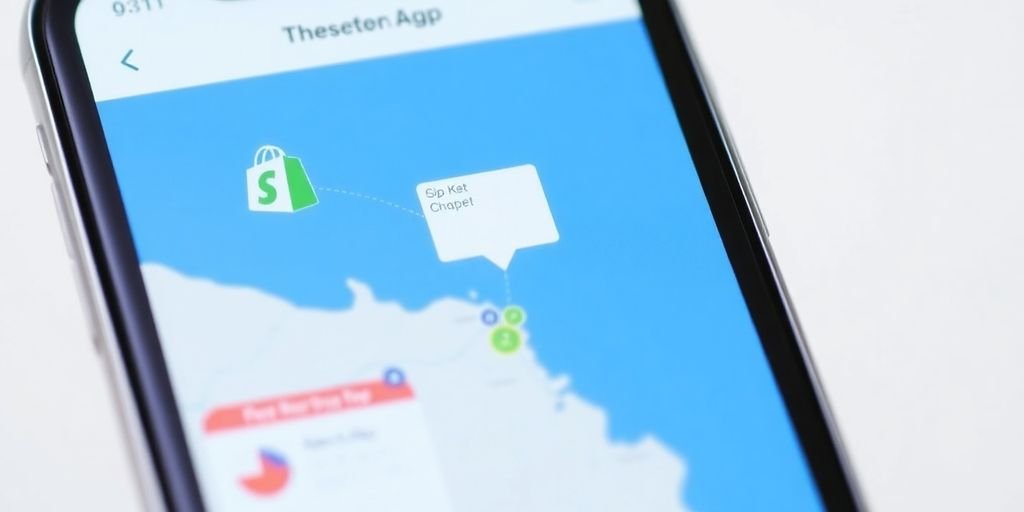
Shopify Empowers Merchants with Enhanced Delivery Tracking via Shop App
Shopify is enhancing the post-purchase experience for its merchants and their customers through its integrated delivery tracking feature within the Shop app. This initiative aims to provide real-time updates, reduce customer support inquiries, and improve delivery success rates by offering a streamlined way for shoppers to monitor their orders.
Seamless Order Tracking with the Shop App
The Shop app allows customers to track their orders with up-to-the-minute status updates, delivery notifications, and live map tracking. For this to function effectively, merchants must provide comprehensive tracking information for their orders. By enabling customers to track their purchases through the Shop app, businesses can anticipate a reduction in customer service queries regarding order status and potentially improve the success rate of first-time deliveries through clearer communication.
Merchants can encourage app adoption by offering customers the option to install the Shop app directly from their store’s order status page. Even without this direct prompt, customers can still utilise the Shop app to track any order with a valid tracking number, regardless of whether the store is explicitly featured within the app.
Activating ‘Track with Shop’
When the ‘Track with Shop’ feature is activated, customers in specific countries, including Australia, Canada, Ireland, Mexico, New Zealand, Spain, the United Kingdom, and the United States, can access a link on their mobile device’s order status page to install the Shop app. Once a customer installs the app and sets up an account, their order information from Shopify stores is automatically synchronised.
To activate this feature, merchants need to navigate to the ‘Shop’ sales channel in their Shopify admin, go to ‘Settings’, and then find the ‘Track with Shop’ section. From there, they can manage the setting within their checkout configuration. By selecting the option to ‘Show a link to download the Shop app’ on the checkout page, merchants enable this functionality for their customers. Remember to save the changes.
Providing Accurate Tracking Information
To ensure customers receive timely shipping updates, it is crucial for merchants to add a valid tracking number and specify the shipping carrier when fulfilling an order in the Shopify admin. If an order requires multiple shipments, a separate tracking number should be added for each shipment to allow customers to track each item individually within the Shop app.
Enhancing Email Tracking Data
For customers who connect their Gmail or Outlook accounts to the Shop app, the app can automatically search their inbox for relevant tracking information. To optimise this process, merchants can embed tracking data directly into their email markup using either Liquid or JSON-LD format. This can be done by editing Shopify’s shipping notification templates. By copying and pasting the provided Liquid markup into the shipping confirmation and update notifications, merchants can ensure that the necessary data is present for accurate tracking.
For those using third-party services for shipping notifications, a JSON markup example is available to format the tracking data correctly. This ensures that even outside of Shopify’s native templates, the Shop app can effectively retrieve and display tracking details.
Sources
- Shopify Help Center | Delivery tracking with Shop, Shopify Help Center.