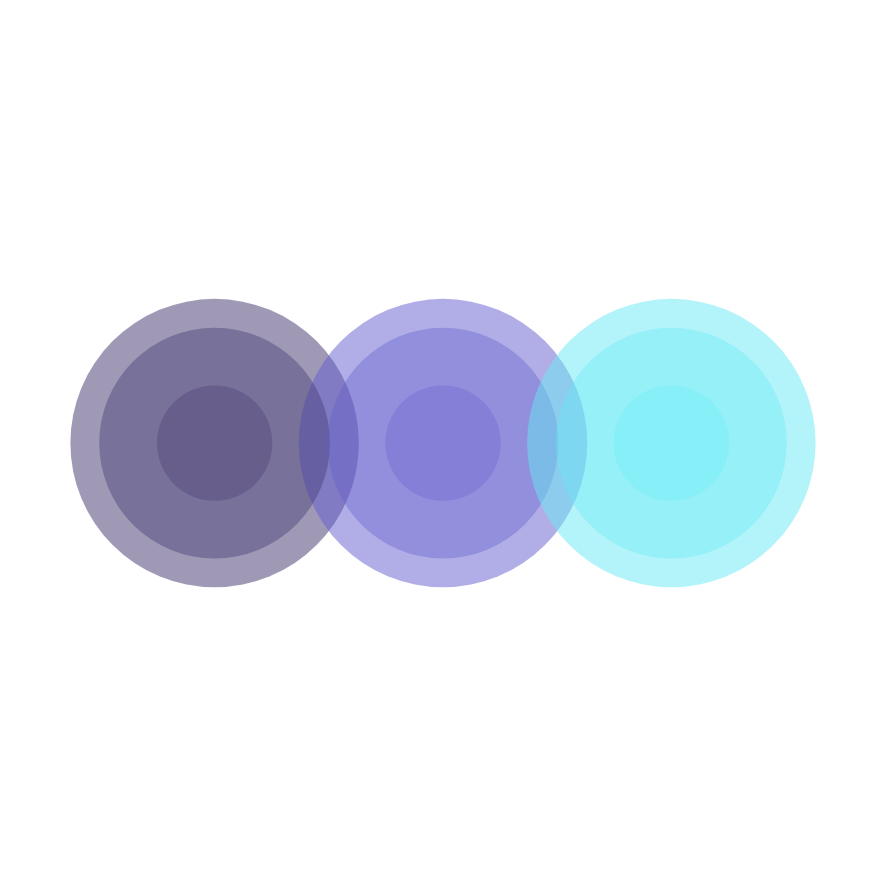Shopify Streamlines Tax Compliance With Fully Automated Filing Solution
Shopify has introduced a comprehensive automated tax filing service for US merchants using Shopify Tax. The new feature handles state sales tax returns end-to-end, providing clear eligibility criteria, setup guidance and a live dashboard to monitor filing status and deadlines.
Key Takeaways
- Automated filing is available for US stores using Shopify Tax and meeting eligibility requirements.
- Merchants must complete account details and set up state returns by the 20th of the month before the next due date.
- A live dashboard displays filing statuses—from “Not Started” to “Filed”—and allows reviews or skips.
- Critical filing milestones occur between the 3rd and 8th of each month, with payments submitted from the 9th onwards.
- Marketplace sales reporting and two-step verification ensure compliance with state-specific rules.
Eligibility And Considerations
Before activating automated filing, merchants must ensure:
- Their store is based in the United States and uses Shopify Tax exclusively.
- No tax service other than Shopify Tax was used in the current year.
- Customers have not requested data erasure under privacy legislation.
- Tax-inclusive pricing is disabled and USD is the store currency throughout the filing period.
- Supported sales channels include Shop, Facebook and Instagram; other marketplaces may require manual reporting.
Setting Up Automated Filing
- Complete Account Details (by the 20th of the month before your first filing):
a. Select a payment method, point of contact and legal signee with the necessary permissions.
b. Review and agree to the terms and conditions. - Configure State Tax Returns:
- Navigate to Finance > Tax filing > Set up tax returns.
- Select each state, enter your sales tax ID and DOR login credentials.
- Enable Two-Step Verification:
- Copy the Shopify-provided email address.
- Add it in the state portal’s security settings and confirm the verification code in Shopify.
Filing Dashboard And Management
Merchants can track and manage returns via the Tax filing dashboard, which displays:
| Status | Definition |
|---|---|
| Not Started | Setup complete but not yet prepared (first two days of filing period). |
| Open for Review | Returns ready for review (3rd–8th); no approval required; scheduled automatically on the 9th. |
| Action Required | Issues detected; must be resolved by the 8th to guarantee on-time filing or skipped manually. |
| Scheduled | Queued for filing (9th to month end); no further edits or skips possible. |
| Filed | Successfully submitted to the tax authority. |
| Not Filed | Skipped or unresolved; must be filed manually. |
Users can click any return to view due dates, form details, sales data and download reports. Skipping automated filing is irreversible and must be done by the 8th.
Filing Timeline And Deadlines
| Period | Date Range | Available Actions |
|---|---|---|
| Filing Period Preparation | Last day of previous period + day 1 | Skip automated filing. |
| Review Window | 3rd to 8th of filing month | Review, resolve issues or skip automated filing. |
| Automated Filing And Payment | From 9th to end of filing month | None |
| Post-Filing | After last day | Update setup for next period or file manually. |
Merchants must resolve any “Action Required” issues by 11:59 pm PT on the 8th to ensure on-time submission. Late filings may incur penalties and forfeit early-filing discounts.
Best Practices And Next Steps
To maximise accuracy and avoid penalties:
- Maintain up-to-date business details matching your DOR account.
- Monitor your dashboard regularly during the review window.
- Consult a tax professional for complex scenarios or past-period amendments.
Automated filing simplifies sales tax compliance, freeing merchants to focus on growth while ensuring timely submissions.
Sources
- Shopify Help Center | Managing automated filing with Shopify Tax, Shopify Help Center.
- Shopify Help Center | Timelines for automated filing with Shopify Tax, Shopify Help Center.
- Shopify Help Center | Eligibility and considerations for using automated filing with Shopify Tax, Shopify Help Center.
- Shopify Help Center | Setting up automated filing with Shopify Tax, Shopify Help Center.