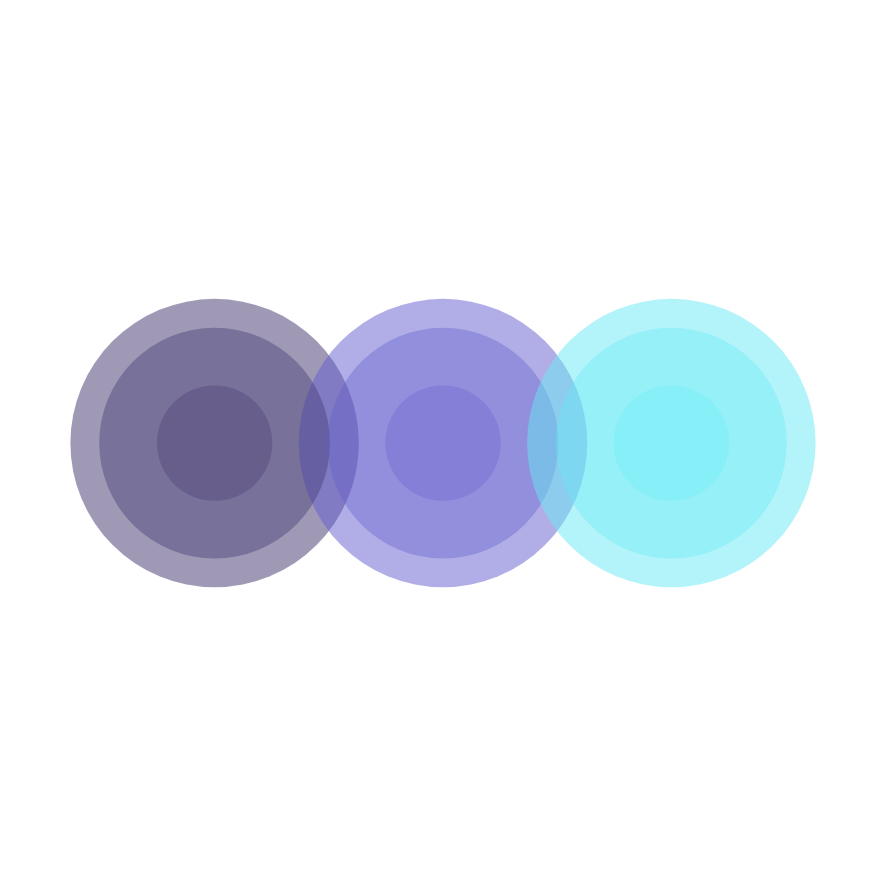Shopify Unveils Comprehensive Guidance on Store Termination and Domain Management
Shopify has released comprehensive guidelines for merchants facing store termination, offering crucial information on understanding the reasons behind such actions, the appeal process, and proactive measures to ensure compliance. Additionally, the platform provides detailed instructions for connecting external domains from various registrars, including Namecheap, Hostinger, GoDaddy, Network Solutions, IONOS, and Alibaba Cloud, to a Shopify store.
Navigating Shopify Store Termination
Shopify is committed to maintaining a secure and reliable environment for all users. Store terminations typically occur due to violations of Shopify’s Terms of Service, Supplementary Terms for E.U. and U.K. Merchants, or the Acceptable Use Policy. Common reasons include engaging in fraudulent activities or using the platform for illegal purposes.
- Notification and Rectification: In most cases, Shopify will send an email to the Store Owner’s registered email address explaining the potential violation and providing an opportunity to rectify the issue. Non-response or failure to adequately address concerns within the given timeframe may lead to termination.
- Appeal Process: If a store is terminated, merchants can appeal the decision by following the instructions in the termination email. This involves locating the email, clicking the appeal link, completing the appeal form with explanations and supporting documents, and submitting it for review. Appeals are reviewed manually, and a response will be sent to the Store Owner’s email.
- Proactive Steps to Avoid Termination:
- Regularly review and adhere to Shopify’s Terms of Service, Supplementary Terms for E.U. and U.K. Merchants, and the Acceptable Use Policy.
- Update any changes in business or operational models that might affect compliance.
- Promptly address any inquiries or warnings from Shopify regarding potential violations.
Connecting External Domains to Shopify
Shopify provides clear, step-by-step instructions for connecting domains purchased from various registrars without transferring hosting to Shopify. This process typically involves updating DNS records (A record and CNAME record) and, in some cases, adding a TXT record for additional verification.
Here’s a general overview of the steps involved, applicable across different registrars:
- Log In to Your Domain Registrar Account: Access your account with your domain provider (e.g., Namecheap, Hostinger, GoDaddy, Network Solutions, IONOS, Alibaba Cloud).
- Update A Record: Locate your domain’s DNS settings and update the A record to point to Shopify’s IP address:
23.227.38.65. - Update CNAME Record: Update the CNAME record for
wwwto point toshops.myshopify.com. - Connect Domain in Shopify Admin: From your Shopify admin, navigate to
Settings > Domains, clickConnect existing, and enter your domain name. - Additional Verification (If Required): Some domains may require an additional TXT record for verification. This involves creating a TXT record with
shopify_verificationas the host and a specific value provided by Shopify.
It’s important to note that DNS changes can take up to 48 hours to propagate. Shopify’s help centre provides specific guides for each major domain registrar, ensuring merchants can seamlessly integrate their existing domains with their Shopify stores.
Sources
- Shopify Help Center | Connecting a Namecheap domain to Shopify, Shopify Help Center.
- Shopify Help Center | Connecting a Hostinger domain to Shopify, Shopify Help Center.
- Shopify Help Center | Connecting a GoDaddy domain to Shopify, Shopify Help Center.
- Shopify Help Center | Handling your Shopify store termination, Shopify Help Center.
- Shopify Help Center | Connecting a Network Solutions domain to Shopify, Shopify Help Center.