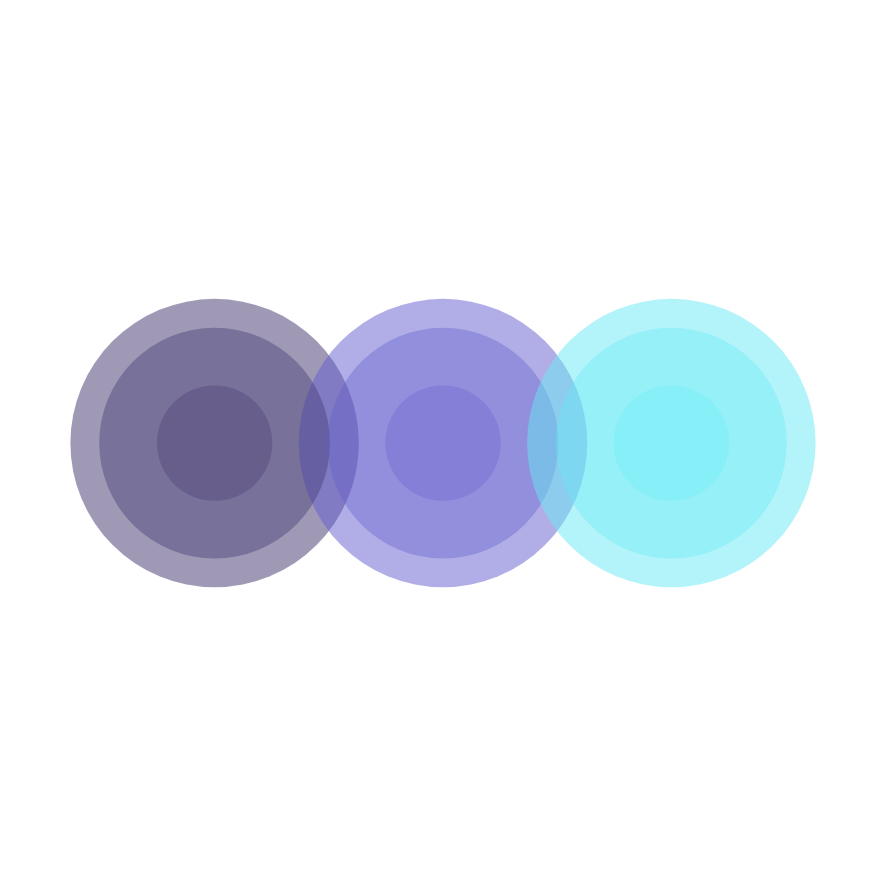Maximizing Your Online Store’s Performance with Shopify Speed Optimization
Shopify Speed optimization is critical for the success of Shopify stores, impacting everything from user experience and conversion rates to search engine rankings and competitiveness. By implementing the strategies outlined in this article – from choosing a speed-optimized theme to testing and monitoring performance – Shopify merchants can enhance the speed and performance of their store, providing visitors with a seamless shopping experience and maximizing sales potential in the competitive e-commerce landscape.
Key Takeaways
- Selecting a speed-optimized theme is foundational for enhancing site performance.
- Optimizing image sizes and formats can significantly reduce load times.
- Reducing non-essential third-party scripts and apps can improve site speed.
- Utilizing Shopify’s built-in features like CDN and Ajax API can leverage better performance.
- Advanced optimizations like lazy loading and AMP can further boost site speed.
Selecting a Speed-Optimized Theme
Understanding Theme Impact on Performance
When we select a theme for our Shopify store, it’s crucial to understand that the theme’s structure and efficiency directly influence the overall performance of the site. Choosing a theme like ‘Dawn’, which is optimized for speed and performance, can significantly enhance the user experience by reducing load times and improving responsiveness.
Criteria for Choosing the Right Theme
To ensure we choose the best theme for our needs, we should consider several key factors:
- Performance: Test potential themes with tools like Google’s PageSpeed Insights.
- Design: Opt for themes that align with our brand’s aesthetic without compromising on speed.
- Features: Evaluate the necessity of various features that might impact performance.
Best Practices for Theme Customization
While customizing our theme, it’s essential to maintain its speed optimization. Avoid adding excessive custom scripts or heavy design elements that could slow down the site. Instead, focus on streamlining and optimizing the theme to maintain or even enhance its performance.
Optimizing Image Sizes and Formats
Importance of Image Optimization
High-resolution images are crucial for showcasing products, but they can also bog down your site. We must strike a balance between image quality and website performance. By optimizing image sizes and formats, we ensure that our online store loads quickly, providing a better user experience while still displaying our products attractively.
Tools and Techniques for Image Compression
To effectively reduce image file sizes without losing quality, we utilize tools like TinyPNG. These tools help us compress images, maintaining visual quality while significantly decreasing the file size. Here’s a simple process we follow:
- Resizing images to match their display size on the website.
- Applying compression to reduce file size.
- Choosing efficient formats like WebP, which offers high quality at smaller file sizes.
Implementing Responsive Images
To further enhance our site’s performance, we implement responsive images. This technique involves:
- Using different image sizes for different devices.
- Ensuring images are not larger than necessary for the viewing context.
- Implementing srcset and sizes attributes in HTML to guide the browser on choosing the right image.
By optimizing our images, we not only speed up our website but also improve our SEO and user engagement.
Reducing Third-Party Scripts and Apps
Identifying Non-Essential Scripts
We regularly audit our apps and scripts, removing any that aren’t essential to our operations. This process helps us maintain a streamlined site that prioritizes performance over clutter. Be particularly cautious with third-party apps that load external scripts, as these can significantly slow down your site.
Balancing Functionality and Speed
While it’s tempting to add numerous features through apps, we must balance functionality with speed. Every additional app or script increases the total number of requests our site makes, which can bog down performance. We strive to find lightweight alternatives or custom solutions that offer similar functionality without the drag on our site’s speed.
Strategies for Script Optimization
To optimize scripts effectively, we minimize the code and ensure it’s clean and efficient. Steps include removing unused code, unnecessary characters, and ensuring proper formatting. This not only speeds up the site but also makes it easier for servers to process our site’s information.
Utilizing Shopify’s Built-in Features
Shopify’s platform is equipped with several built-in features that are specifically designed to enhance your store’s performance. By leveraging these tools, we can significantly improve our site’s loading times and overall user experience.
Leveraging Shopify’s CDN
Shopify uses a Content Delivery Network (CDN) to ensure that your store’s content is delivered from the server closest to the user. This reduces latency and speeds up the loading process, which is crucial for maintaining customer engagement and satisfaction.
Making Use of Shopify’s Ajax API
The Ajax API allows us to create more dynamic and responsive pages that can update content without needing to reload the entire page. This not only improves speed but also enhances the user experience by making the site feel more fluid and interactive.
Optimizing Shopify Liquid Code
Optimizing the Liquid code that powers our Shopify themes can lead to significant improvements in loading times. By refining this code, we ensure that our pages are as efficient as possible, reducing the overall load on our servers and enhancing site speed.
By focusing on these built-in optimizations, we can achieve a more streamlined and high-performing online store.
Advanced Optimizations
Implementing Lazy Loading
We’ve found that implementing lazy loading is a crucial step in enhancing site speed. Lazy loading ensures that images and other resources are only loaded when they are needed, which can significantly reduce initial page load times and save bandwidth.
Using Accelerated Mobile Pages (AMP)
AMP can dramatically improve the mobile user experience by speeding up page loading on mobile devices. This approach strips down the HTML and limits JavaScript, making pages lighter and faster.
Advanced Caching Techniques
To further optimize your Shopify store, consider advanced caching techniques. These can include setting up browser caching and leveraging Shopify’s automatic caching features to ensure content is delivered swiftly to your visitors.
Conclusion
Optimizing your Shopify store’s speed is an ongoing process that requires regular monitoring and adjustments. By implementing the strategies discussed in this guide, you can significantly improve your store’s loading times, enhancing the user experience, search engine rankings, and ultimately, your sales and revenue. Remember, in the digital marketplace, speed is not just a luxury—it’s a fundamental element that can set your store apart from the competition.
Frequently Asked Questions
What is Shopify speed optimization and why is it important?
Shopify speed optimization involves enhancing the loading times and overall performance of a Shopify store. It’s crucial for improving user experience, conversion rates, search engine rankings, and maintaining competitiveness in the e-commerce market.
How can I choose the right theme for optimal Shopify performance?
Select a speed-optimized theme that is lightweight and designed for performance. Check theme reviews, ensure it’s updated regularly, and test its speed using tools like Google Page Speed Insights.
What are the best practices for optimizing images on Shopify?
Reduce image file sizes without compromising quality using compression tools. Use appropriate formats like JPEG for photos and PNG for graphics. Implement responsive images to ensure they load well on all devices.
How can reducing third-party scripts improve store speed?
Third-party scripts can slow down your Shopify store. Identify non-essential scripts and remove them. For necessary scripts, optimize loading times by using asynchronous loading or combining multiple scripts into one.
What Shopify built-in features can enhance store speed?
Leverage Shopify’s CDN for faster content delivery, utilize the Ajax API for efficient background interactions, and optimize Shopify Liquid code to reduce loading times.
What are advanced techniques for further speeding up a Shopify store?
Implement lazy loading to delay loading of images and videos until needed. Use Accelerated Mobile Pages (AMP) for faster mobile loading. Apply advanced caching techniques to store copies of files for quicker access.